How To Get NEW Facebook Profile Page

Hello…everybody, i am back… and with a new Facebook profile design @2010.
If you like my new facebook profile then follow steps as below to change old profile to new profile.
Steps:
(1) Visit http://www.facebook.com/about/profile/
(2) Click on the green button “Get the New Profile” on the upper right hand side.
(3) Done… You now have the new Facebook profile page!
Introducing the New Profile:-
Start with a snapshot
Your profile begins with a quick summary of who you are, giving friends an easy way to see where you live now, where you’re working and more. A collection of recently tagged photos also shows what you’ve been up to lately.
Share your experiences
Give a more complete picture of how you spend your time, including your projects at work, the classes you take and other activities you enjoy (like hiking or reading). You can even include the friends who share your experiences.
Discover common interests
Showcase the things you care about most and connect with friends who share the same interests, including sports teams, the people who inspire you and more. Your top interests now appear as a row of images — just drag and drop to put your favorites first.
Highlight meaningful friendships
Your close friends can be just as important as family. Now you can highlight family members and the other key people in your life, like your best friends or coworkers — all right on your profile.
See how you connect with friends
Visit a friend’s profile and see all the things you share in common:
-Mutual friends
-Events you’re both planning to attend
-Shared groups, photos, Wall posts and more
Try your new facebook profile today and see the result yourself. 🙂



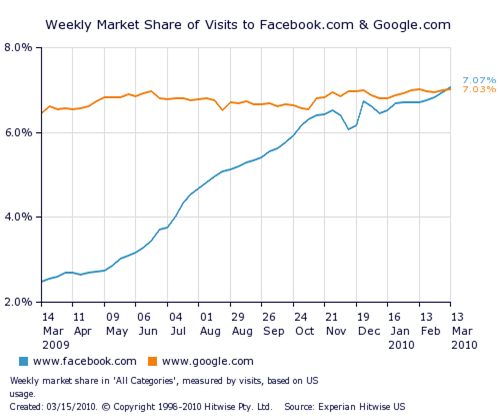
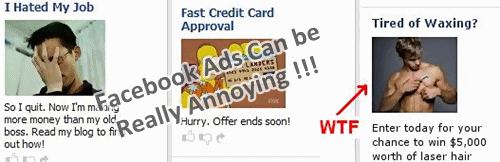


No comments yet.