How to Block Facebook Applications Forever!
It is very annoying to receive invitation from Facebook’s friend to install some Facebook applications that you are not interesting. Thanks God, there is a way to permanently block all those annoying Facebook apps.
How to do it?
1) Select Privacy Setting.
2) Click “Edit your settings” under the Applications and Websites section.
3) Turn off all the platform applications.
If you still blur with above step, then watch below video for more detail.
Please Take Note:
When you “turn off” the Facebook Applications platform, it will also “turn off” other function like the social plugins that help you share or “like” stories on other websites.




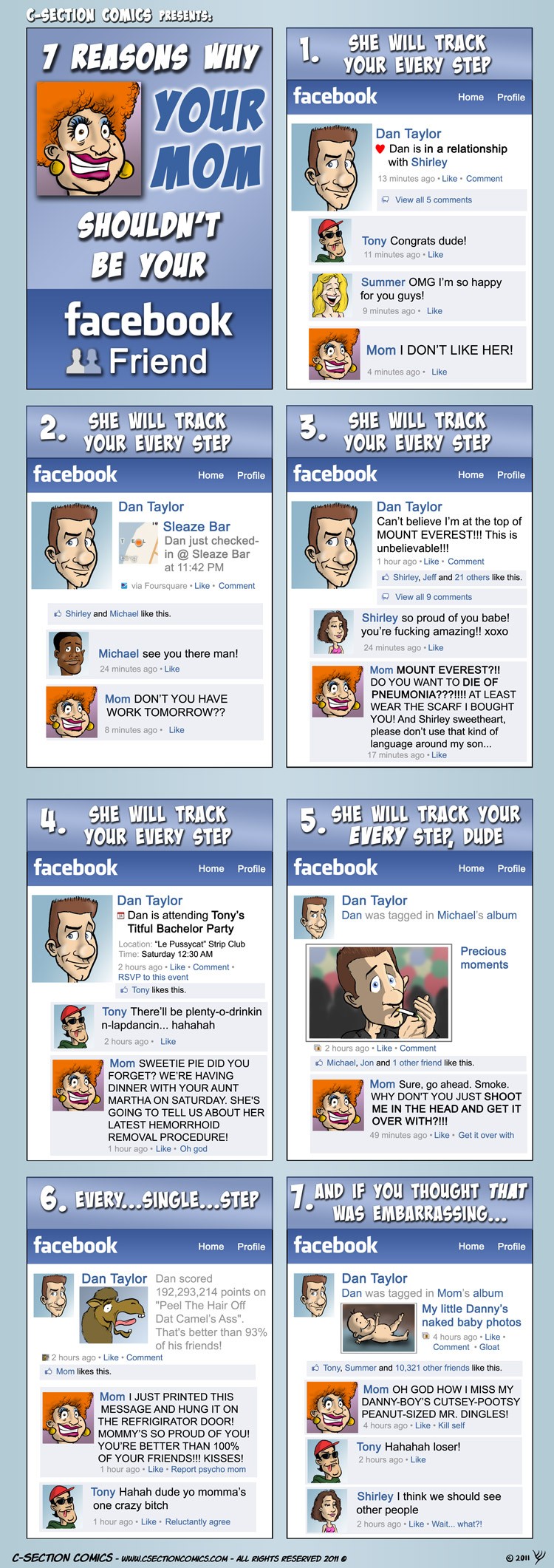
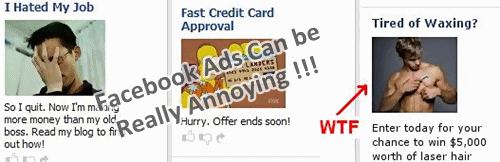


No comments yet.