How to Adjust Your Facebook Page Width
If you read my last post on remove all facebook ads, you will notice all the Facebook ads “disappear” and create a empty space on your Facebook side bar.
Well, you can adjust your facebook content width and make your Facebook page look better at larger sizes.
Before Adjust Facebook Page Width
After Adjust Facebook Page Width
Steps to Adjust the Width.
If you are Firefox user then you can download a script and it automatic adjust and make your facebook page look as above.
First, you will need to install Greasemonkey scripts.
What is Greasemonkey?
Greasemonkey is a Mozilla Firefox extension that allows users to install scripts that make on-the-fly changes to HTML web page content on the DOMContentLoaded event, which happens immediately after it is loaded in the browser (also known as augmented browsing).
In other word, install greasemonkey scripts can allows you to customize the way a webpage displays using small bits of JavaScript.
Goto this link and click “download now” button for greasemonkey script installation. An pop-up will occur and just click “install”. After success install the greasemonkey scripts, re-start your firefox browser.
Install the adjusting width scripts.
Goto this website and you will see a green section that mention “install as a user script”.
Click the button and install the script.
Done. You already success to adjust your facebook page width.




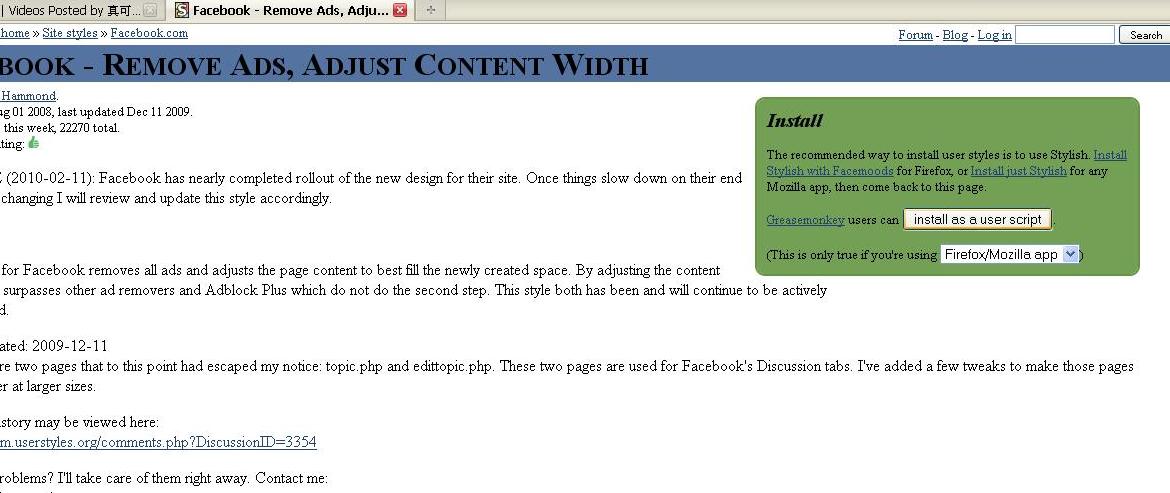


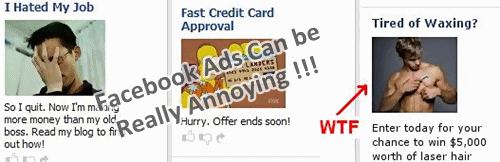
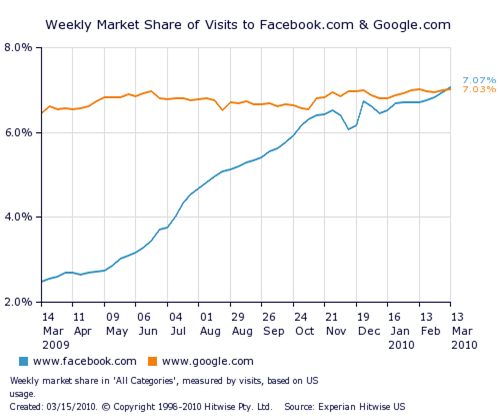

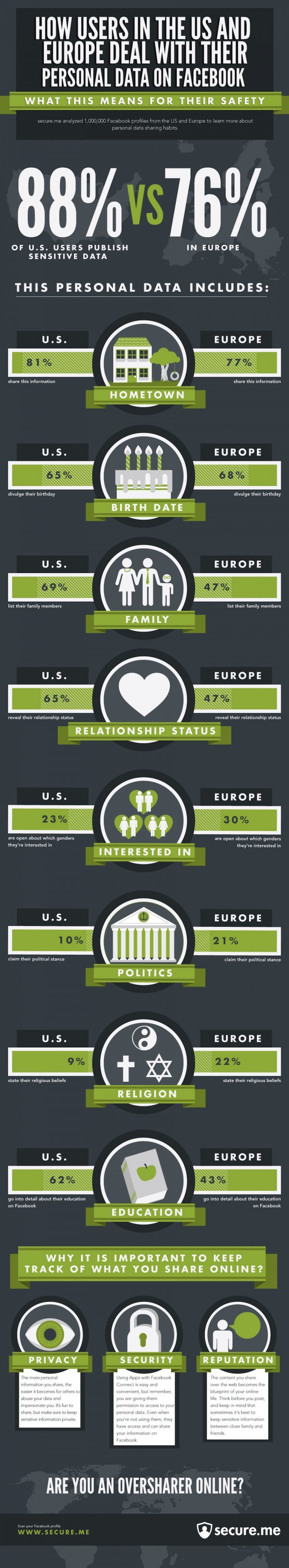
No comments yet.