How to increase Your Firefox Speed?
Firefox is the most popular web browser used by people and increase rapidly year by year.

Here some detail for market share between firefox and other web browser.
Internet Explorer (62.69%;)
Mozilla Firefox (24.61%)
Google Chrome (5.02%)
Safari (4.62%)
Opera (1.30%)
Other (1.32%)
Although Firefox is fast web browser but sometime user experience slow performance especially web browser start-up after upgraded. I think more of you already facing same problem?
What happen to your firefox and how to fix this problem.
If you are using Windows Internet Explorer once in a while, Windows create a lots of temporary files and folders. Firefox has a function to scanning temporary files & folders for security purpose.
If your temporary files and folders are huge then you will facing low start-up of your Firefox.
To fix this problem, you need to clean Temporary Folders and Internet Temporary Folders.
Step 1:Clean Temporary Files and Folders
Go to below directories and Delete all files and folders inside those directories:
C:\Documents and Settings\*user*\Local Settings\History C:\Documents and Settings\*user*\Local Settings\Temporary Internet Files
C:\Documents And Settings\*user*\Local Settings\Temp
C:\Documents And Settings\*user*\Recent
Step 2:Clean Internet Temporary Files and Folders
Open your windows IE, go to Tools >> Internet Options.
Click all the selection then click DELETE.
After this, your firefox start-up will improvement.
Hope this tips will help you. 🙂




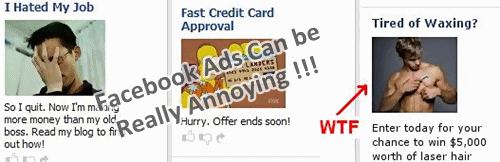


No comments yet.